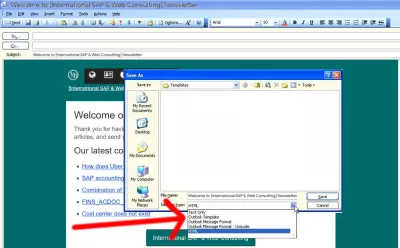Free responsive HTML newsletter templates and scripts
- How to create a free newsletter
- Responsive HTML email template newsletter
- PHP Newsletter Script
- How to create an email template in OutLook
- How to create template emails in OutLook
- How do I create a shortcut for email template in Outlook
- How do I share an Outlook template
- What is the difference between blog and newsletter
- To go further
- Frequently Asked Questions
How to create a free newsletter
Setting up a newsletter for your audience, and looking for an HTML newsletter template that is responsive, easy to use, and works on both GMail and MSOutlook, and an easy way to manage the subscription and sending in PHP?
The best reponsive template is Cerberus, a free and simple responsive HTML email template, that can easily be adapted to your needs, as you can see below.
The easiest way to implement the newsletter is to base the scripts on the PHP Newsletter script from formget.com, very easy to modify.
- Cerberus patterns for responsive HTML email templates
- PHP Newsletter Script
- Subscribe to a responsive email template example
- Subscribe to a responsive email design examples
Responsive HTML email template newsletter
Using Cerberus, we have setup several responsive HTML email newsletters, that are working fine in both Outlook and GMail, as this was an issue at first when trying to create a newsletter by ourselves.
That is because the CSS instructions as well as the tables are hardly displayed correctly in an email management software like Gmail or Outlook.
The responsive template from Cerberus was perfect, and was very easy to adapt to our needs to create a newsletter on our website.
We have reused the Cerberus responsive email template for our own needs, modifying the parts we need, and removing the parts we don't need.
The Cerberus responsive HTML email template works by itself on mobile devices, without the need to do any additional development. The only real difficulty was to find the HTML parts to remove and reuse, as it is mostly tables inside of other tables, and the code can get messy.
PHP Newsletter Script
The next step, once we had our responsive HTML email template ready, was to setup the corresponding scripts that will manage the different aspects of our newsletter.
There was 3 steps that we implemented easily, thanks to formget.com:
- generate an HTML newsletter registration form, in which visitors can enter their email and name,
- extract the data of the latest blogposts to include in the newsletter,
- send the newsletter to the latest subscribers.
How to create an email template in OutLook
How to create a template in Outlook? Once you have setup your template, it is possible to put it in a template in Outlook, by creating a new email message, pasting the template, and then doing Microsoft Office button > save as > save as type list > Outlook template.
How to create template emails in OutLook
- open file menu > new > mail message,
- put the content of the template in the email body,
- click the Microsoft Office button > save as,
- go to save as type > Outlook Template.
After that, the template can be used to create new email messages.
Send an email message based on a templateHow do I create a shortcut for email template in Outlook
Master Website Creation: Enroll Now!
Transform your digital presence with our comprehensive Website Creation course – start your journey to becoming a web expert today!
Enroll Here
You can a shortcut to an email template in the ribbon on Outlook by opening the tab file > options > customise ribbon > right pane > new group rename, put a name. Then in the left pane > choose commands > all commands > choose form > add > OK. In the choose forms window, find the look in box > user templates in file system > select your template.
Email Template ShortcutsHow do I share an Outlook template
To share an Outlook template that is stored on a shared network drive:
- select the Outlook manage templates folder, right click on it > add shared templates,
- find the file on the shared drive with shared templates, select it. The template folder will be available in the templates tree.
What is the difference between blog and newsletter
A blog is a website on which articles are regularly published, in general about a similar subject or by a selected group of authors.
A newsletter is a selection of text send by email to a group of people that had subscribed to receive this digest.
Generally, if you have a blog, it is a good idea to have your visitors subscribe to your newsletter, and send them periodically a subset of your articles, with links to your blog articles.
That way, along with Web push notifications if you have set them up, you will be able to make money online by getting former visitors to come back to your website to read your new articles, your updated ones, or any information that you will share with them through the script newsletter PHP (or other language) you have implemented and sent them.
To go further
Find several free HTML newsletter templates online:
- free html newsletter templates for Outlook
- newsletter template responsive free
- Outlook newsletter template free
- consulting email template
- simple HTML email templates free download
- Outlook email template shortcut
- HTML email template free responsive
With all these free HTML newsletter templates for Outlook and the corresponding tips to implement them, you will have no issue to send quickly your own newsletter template free and responsive!
After having setup your responsive HTML-newsletter, make the most of it by sending regular updates to your subscribers. Automating email campaigns can be a great way to get more subscribers with cold email campaigns and grow your audience as well!
Video by SEO link builder Julian GoldieFrequently Asked Questions
- Where can users find high-quality, free responsive HTML newsletter templates and scripts that ensure compatibility across various email clients and devices?
- Users can find free responsive HTML newsletter templates and scripts on websites like GitHub, HTML5 UP, and MailChimp’s template archive. These sources offer a variety of templates designed for compatibility and responsiveness, suitable for diverse branding and communication needs.

Yoann Bierling is a Web Publishing & Digital Consulting professional, making a global impact through expertise and innovation in technologies. Passionate about empowering individuals and organizations to thrive in the digital age, he is driven to deliver exceptional results and drive growth through educational content creation.
Master Website Creation: Enroll Now!
Transform your digital presence with our comprehensive Website Creation course – start your journey to becoming a web expert today!
Enroll Here